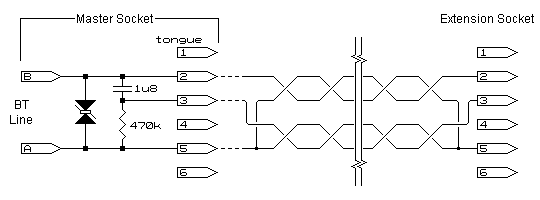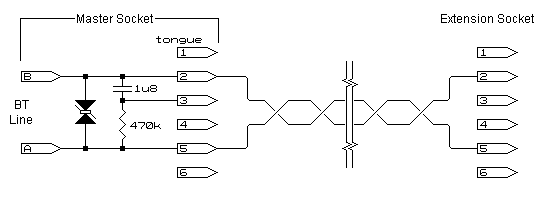|
Fitting extension BT telephone sockets can result in hum appearing on the line. If two telephone lines are taken through the same cable, crosstalk can occur from one line to the other. This is usually caused by not using twisted pairs correctly. Here we show you how it should be done. Please note: This page is divided into 3 parts.
Firstly, a small explanation regarding a standard BT 'master' phone socket. The telephone line coming in to the premises normally consists of a single twisted pair. This is then fed to a "master socket" that has the ring capacitor fitted. The line is fed to pins 2 & 5, and the ring capacitor to pin 3 (the 470k resistor helping to charge the capacitor to line voltage to stop ring 'blips' when plugging in a telephone). Extending the line from the master socket to an extension socket has a basic requirement of 3 wires (pins 2 & 5, and 3). At first it appears that all that is required is a 3-core cable, something along the lines of a small mains cable or similar. The 1.8µF capacitor, however, 'joins' pins 2 & 3 audio wise. Using a 3-core extension cable will therefore result in twice as much coupling capacitance to the outside world via pins 2 & 3 with respect to pin 5 making the circuit unbalanced and therefore susceptible to interference.
The trick to twisted pairs is each signal must have a return. This applies equally to a telephone line. However, as shown, extending a BT socket means extending two signals i.e. the main telephone signal and the ring signal. This requires a slight diversion to what is often done in practice.
In this solution two twisted pairs are used. The upper pair carries the main telephone signal to pin 2 with the return connected to pin 5. The ring signal on pin 3 is treated in the same manner and taken to the extension socket on the lower pair with the return again being done on pin 5. Each telephone line extended requires two twisted pairs (thus two telephone lines will need 4 pairs). There is no short-cut to this and it is suggested, for the sake of saving frustration, that no short-cut be even considered.
Upsetting the twisted pair run from exchange to ADSL modem is a sure-fire way to reduce the speed the modem can operate at. The trick with twisted pairs, at these kinds of speeds (anything from 1Mbps up), is to maintain an even impedance. Using the standard '3-wire' extension method and even the double twisted pairs as shown above will upset the impedance sufficiently to reduce the speed on multi-Mbps ADSL links. However, there is one thing on our side in this instance; The ADSL filters themselves. Each of these filters has a 'ring capacitor' fitted i.e. each and every filter is, in effect, a master socket. Therefore, all that is required is a single pair to run between sockets. Each socket will have a filter providing the required 'ring signal' at the filter itself (yes, the ring circuit within the 'master' BT socket actually becomes defunct!).
My personal arrangement is one better. I run two services within the house. A single filter is attached to the master socket. The data port is taken to the ADSL modem/router and the telephone port feeds all the extensions in the house (including the fax-modem) thus ensuring the least possible loading on the ADSL signal (because too many filters is as bad as impedance variations on the line). Happy extending (just a pity one cannot use twisted pairs to extend the number of days in a week!).
© 13.09.04 / 05.04.06 |