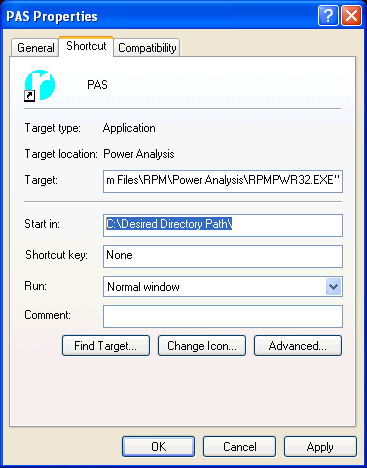|
RPM's PAS is slightly different is that it allows you to start wherever you would like to, but I have not seen this documented anywhere. You start by getting to the 'Properties' of the shortcut (mine just happens to live on the desktop). This is usually done by 'right-clicking' on the icon or shortcut, and selecting 'Properties'. Then, simply place the directory of your choice in the appropriate box as shown below. This is then the directory that PAS will start with when clicking on 'File, Open' buttons or options.
Note: This web page does not form part of any official documentation. © M.T.P. - 15.06.03 |
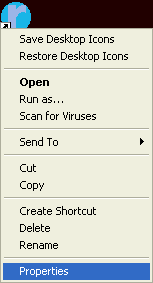 There are few programs that will allow on to store the data it works with in a directory of your choosing. If it does, it always appears to start where you don't want it to start, but allows you to hunt through trees of 'folders' to get to where you want to be.
There are few programs that will allow on to store the data it works with in a directory of your choosing. If it does, it always appears to start where you don't want it to start, but allows you to hunt through trees of 'folders' to get to where you want to be.