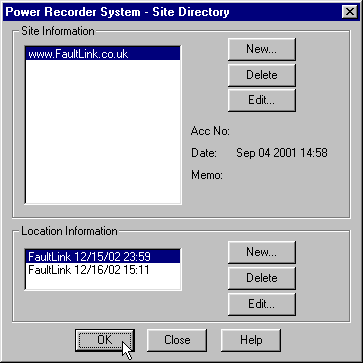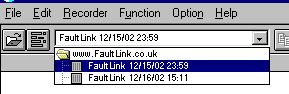|
Following is the procedure to "recover" data apparently lost from a database. The 'loss' appears to the user as a blank location selection box, as shown below.
The "Site Directory screen, as shown below, should appear.
Click on the "Site" name, then click on the desired "Location Name" (there is usually only one), click OK, and then...
.. as if by magic, the data returns.
Note: This web page does not form part of any official documentation. © M.T.P. - 16.01.03 |
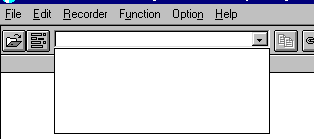
 Click on the "Site Directory" button, located near the top left of the PAS window (shown alongside).
Click on the "Site Directory" button, located near the top left of the PAS window (shown alongside).