
Sending a
Reliable Power Meters'
PAS Database by Email

Step 1
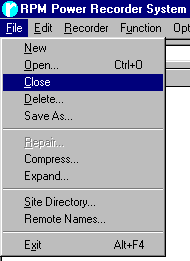
Start by ensuring the database you wish to forward by email is saved to the hard-drive. Once done then begin by ensuring all databases are closed by clicking on "File" and then "Close" as shown alongside.

Step 2
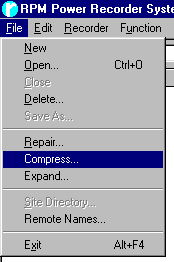
The database needs to be compressed. This serves two functions being to consolidate all the required files into one file, with this file made as small as possible for speedy emailing.
This is accomplished by first clicking on "File" and then "Compress..." as shown alongside.

Step 3
A list of available databases will be shown on the screen.
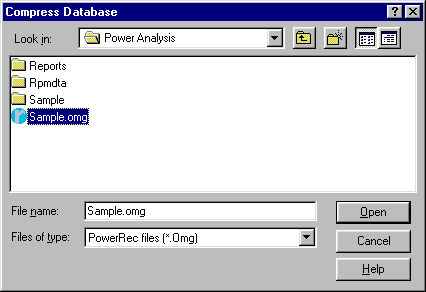
Double-Click the database that is to be emailed.

Step 4
A dialogue box requesting the destination of the ZIP file is displayed. This will usually be the same directory/folder as the database OMG key file.
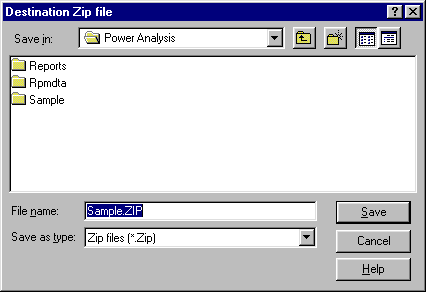
For ease (and to make the following step work) it is advised to simply click on "Save". While the files are compressed a progress screen is displayed. Wait until this clears and you are returned to a blank screen.
Note: Please do not change the name the software suggests. This stops the expand process from working.

Step 5
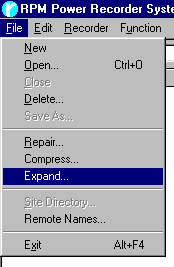
Now for a handy little trick. Often it is wearisome to locate the whereabouts of the compressed ZIP file. By simply clicking on "File" and then "Expand...",
... the "Expand Database" dialogue is displayed.
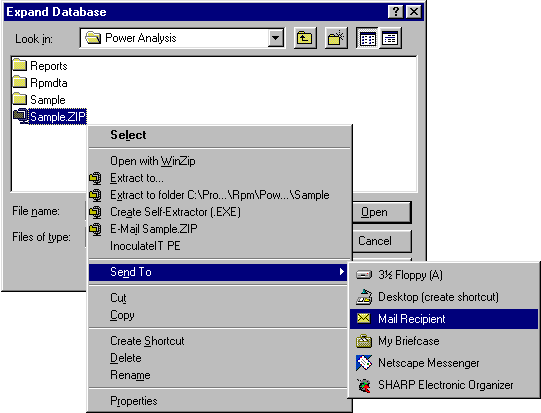
Simply Right-Click on the required ZIP file (which will have the same name as the database that is being submitted) and then select "Send To", followed by "Mail Recipient".

Step 6
This will invoke your email program and present you with a 'New Message' window.
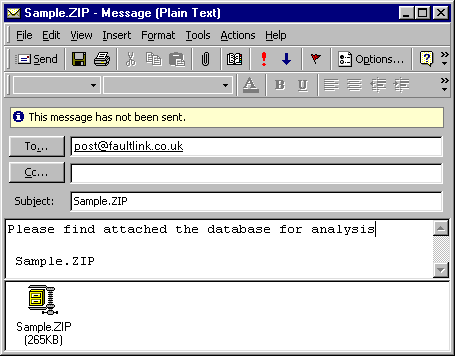
Enter the required information and press send.
NOTE: Make a note of the size of the database and, as it is good manners to ask the recipient whether they are willing to receive large files, inform them of the size of the database and establish it is ok to send.
When you return to the PAS program, simply cancel the "expand" function.
If there are any questions please email
NOTE: This webpage does not form part of any official documentation.
Any information contained herein is used at own risk.
|