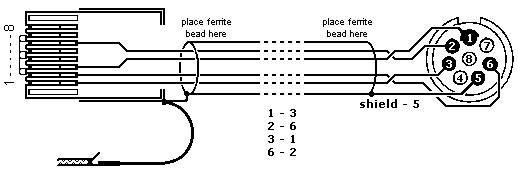|
This paper should be read as a follow-on to "Good LANs in Noisy Sites" (clicking on this link will open a seperate window allowing you to come back to this one). Using a Reliable Power Meters' Power Recorder in a noisy environment could be problematic should the laptop being used not be able to maintain the LAN link to the recorder. This solution, as outlined in the above mentioned paper and presented here, has proven to work under extremely noisy conditions.
The cable is fairly simple to construct and is best made from one half of an STP LAN cable (this saves crimping on the RJ45 connector). The ferrites used on this cable are solid bead types made from a more efficient F19 material which is better suited to this application. They are available from RS Electronics, code 232-9476. Before soldering on the plug slide the ferrite beads onto the cable together with any heatshrink fittings. The plug is a Redel PAG.M0.8GL.AC52G connector. Remember to observe the rule of not having more than 10mm of the pair untwisted at the plug (although at 10Mbps it is not too critical, it can influence the balancing which is exactly what we are trying to maintain). The wiring shown is for direct connection to a PC or laptop. This is to done to remove the cross-over connection which could weaken the noise immunity (STP cross-over cables are also difficult to get). The connections will need to be modified should you wish to connect to a network hub. It is worthwhile checking how the RJ45 connector is wired and what colours are used. A simple wiring check afterwards with a multimeter is recommended. Please do check for short-circuits. Operational Hint: To ensure the high speed capture is switched off it should be first done 'off-line' i.e. with no voltage and current inputs connected as spikes on the inputs can flood the recorder before it turns the high speed off. This is accomplished by first (after disconnecting all inputs) unchecking the high speed box and setting the unit to record, then stopping the recording session, resetting the database (as there is no valid data), reconnect the inputs, and start the proper recording started. The recorder remembers the fact a non high speed recording was done and stays in this mode until the high speed capture option is checked. A further option is to set the recorder to start monitoring in a few minutes time, giving time for unlinking and disconnecting the LAN cables. If there are any questions please email NOTE: This webpage does not form part of any official documentation. © M.T.P. - 05.07.01 |